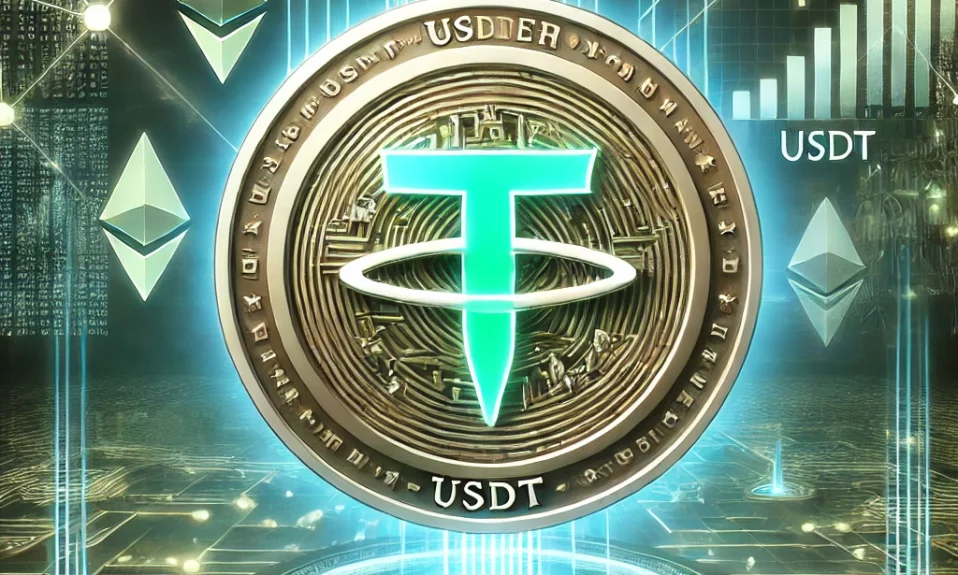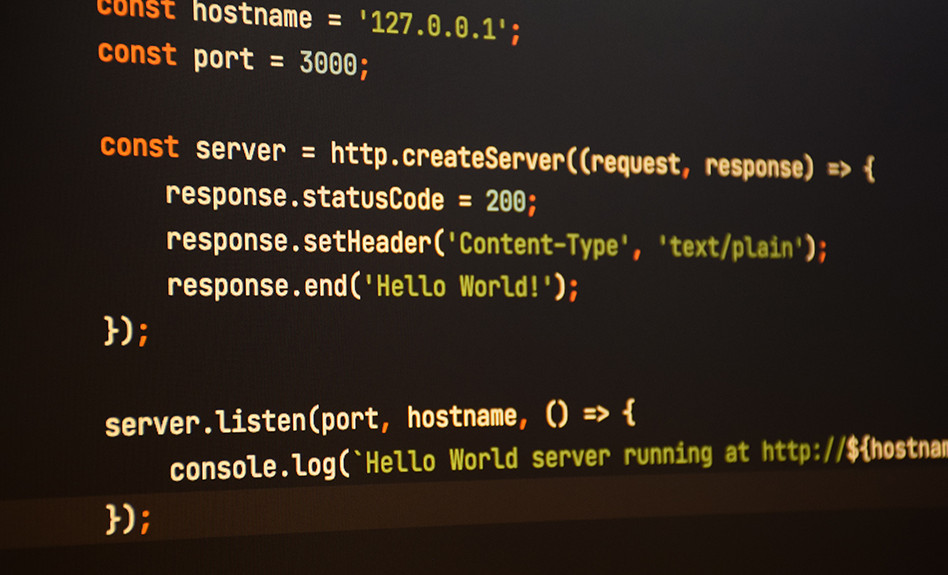In today’s cryptocurrency world, it is crucial not only to choose a convenient wallet but also to generate it correctly to ensure your funds remain secure. In this guide, we will show you how to create a USDT BEP-20 wallet using Mitilena Keys and how to use it in the Mitilena Wallet or any other compatible service.
1. Generating a New BEP-20 Wallet for USDT
To get a USDT BEP-20 address, follow these steps:
- Go to the USDT BEP-20 wallet generation page.
- Click on “Generate a new wallet.”
- Save your private key and seed phrase in a secure location.
- Copy your BEP-20 address, which will be used to receive USDT.

Important: Key generation on generate.mitilena.com (Mitilena Keys) happens locally in your browser, without any connection to a server, meaning it is completely offline. This ensures that your private keys never leave your device.
2. Where to Set Up a USDT Binance Smart Chain Wallet
Besides using Mitilena, you can set up a USDT Binance Smart Chain wallet in popular applications such as Trust Wallet or Metamask. However, Mitilena Wallet provides a higher level of security, as it stores the keys locally without sending them to a server.
3. How to Receive USDT on a BSC Wallet
After generating your address, you need to receive USDT into your BSC wallet. You can do this in several ways:
- Transfer USDT BEP-20 from an exchange (such as Binance).
- Receive it from another user.
- Participate in airdrop events.
4. Using the Wallet for Storing USDT
Now that your BSC wallet for USDT is ready, you can connect it to Mitilena Wallet:
- Open the Mitilena Wallet application.
- Click the plus button and insert your generated address.
- Check your balance and start using the wallet.
If you are looking for a wallet for BEP-20 tokens, Mitilena is a great choice due to its simplicity, security, and zero holding fees.

5. How to Receive USDT on Binance Smart Chain
Your address is now ready to receive USDT on Binance Smart Chain. Simply use it when transferring from an exchange or receiving payments.
Conclusion
Now you know how to set up a USDT BEP-20 wallet, securely generate it on generate.mitilena.com, and use it in the Mitilena Wallet. Always prioritize security, never share your private keys, and enjoy hassle-free USDT management on BSC!
If you want absolute assurance that your keys remain fully offline and are never sent to any servers, you can purchase a desktop application here or get it for your smartphone: